Social Media for small, local businesses is about connecting you to people and organisations that will benefit your business.
So how do you do that, which social media sites should
you use, why should you
bother, what should you post
and when should you be doing
it?
How.
The only way to be successful with your social media is
to make it work for your business, and the only way to do that is to plan!
1. Define
your objectives: what do you want to get out of social media?
- Let people know about you and what you do
- Get more people to go to your website
- Generate new sales leads
- Learn more about your customers’ habits, likes, needs, etc
- Get known in your local area
- Etc.
2. Decide
how you want to be seen
- An expert in your field
- A local advocate for small business
- Someone with all the answers
- Informal, yet professional
- Approachable and fun
- Etc.
3. Know your target market. See blog post 'Hitting your business bullseye' >
Knowing who
you want to connect with, what you want to achieve and the type of
‘personality’ you want to portray, will define what you post and how you write
your posts.
Which.
There is no
need to jump on to all the social media sites and set up accounts... just find
out which social media platform (or two) will be most beneficial to your
business. How? Find out which one your target audience uses the most.
Finding out
just involves a little research – take a look at the different social sites and
see what type of people are using them and what types of posts there are. Which
one matches your business objectives and your customer base best?
Here are some
key facts about some of the most popular social media platforms:
Facebook
- For sharing info, facts, stories, updates and images
- Used by almost 50% of people on the internet
- Used by almost 50% of all 65+ year olds on the internet
Google+
- For sharing information about yourself and your business and linking it to Google aps (such as maps, search, etc)
- Used by over 20% of adults on the internet
- Over 40% of users use it to find info on businesses
Twitter
- For sharing short info, facts and updates
- Used by almost 20% of all internet users
- 50% of users are under 35 years old
LinkedIn
- For sharing information about yourself and your business
- Over 60% of users are over 35 years old
- Often described as ‘Facebook for business’
Pinterest
- For sharing images (that can link to your website)
- Over 70% female users
- Used by almost 20% of all 50+ year olds on the internet
You Tube
- For sharing videos (that can be linked to your website)
- Used by over 80% of all teenagers on the internet
- Used by almost 50% of all those on the internet in their 50s
Instagram
- For sharing photos and very short videos (that can be linked to your website)
- Most popular categories are food, fashion and beer
- Over 90% of users are under 35 years old
Why.
With almost 40% of internet users
following their favourite brands on social media and 30% using social media to
research products, a social media presence now plays a significant and key role
in business growth.
Here are just some of the reasons you
should be on social media:
- Loyalty and trust is greatly increased when people feel they are interacting with you directly
- 1-in-3 people prefer making contact through social media rather than the telephone
- You can reach a larger audience of prospective customers
- It lets people know about your business and makes your business (brand) more recognisable
- You can find out what your customers do and like, so you can target them more effectively
- Direct more people to your website through links etc.
- Increase your search rankings on Google, etc.
- Free advertising and promotion through your posts
- Improve customer service through this preferred means of communication
- Gain feedback on your business products and services
- It’s free!
What.
What you post will represent your business and create an
image and impression of you and what you do... so make sure you are creating
the right impression and the very best impression.
Plan your posts and when you are going to post them. This
will ensure you have a continuous flow of quality, interesting posts and they
will not become a rushed, poorly executed or pointless chore.
Here are some suggestions for posts...
Promoting business
New products/services
- Images
- Benefits
- When they will be available and how to get them
Premises
- Photos
- Changes
- Special features
- Location map
Staff
- At work
- New employees
- Key team members
- Personal achievements of individuals (outside of work)
Customers
- Industry types
- Individual case studies
- References
- Photos
- Jobs in progress
- Jobs complete
- Products (you sold) in use
Awards and Accreditations
- Details
- What benefits they offer customers
- Image of accreditation logo/certificate (and person who achieved it)
- Image of awards – photos of award/certificate and photos from awards ceremony
Marketing
- New business cards - images
- Brochures – image and link to PDF
- Leaflets – image and link to PDF
- Signs - image
- Van branding - image
- Uniforms – image
- Website – image and link to site
- Social media – links to other social media accounts
- Adverts and PR – images (in press) and link to PDF of advert/PR
Promotions
- Competitions
- Discounts
- Offers
- Sales
Local area
Promote other local businesses
- Businesses you have used
- Businesses you have worked with
- Business people you have just met
- New businesses to the area
- Suppliers
- Customers
Local events
- Business
- Networking
- Social
- Family
Photos of local area
- Beauty
- New
- Funny
- Famous (infamous)
New openings
- Businesses
- Tourist
- Restaurants
- Bars
- Shops
Local News
- Headlines
- Sports
- Feel-good
- Business
- Funny
National/international
news
Changes in legislations
- Summary of legislation and the change
- Impact on customers
- Solutions
Political changes
- Summary of the change
- Impact on customers
- Solutions
Financial changes
- Summary of the change
- Impact on customers
- Solutions
Changes in marketplace
- Summary of the change
- Impact on customers
- Solutions
New opportunities
- Summary of opportunity
- Benefits for customers
Events
Events you are putting on
- Announce date and event details
- Reminders of upcoming event
- Summary of how event went
- Photos of event
Events your are attending
- Announce date and event details
- Reminders of upcoming event
- Summary of how event went
- Photos of event
Promote interesting/useful events in your area
- Announce date and event details
- Reminders of upcoming event
- Summary of how event went
- Photos of event
When.
The number of posts and frequency of posts will of course
depend on your business type and your customer preferences. Based on social
media sites’ best practices and different sources of research, the below guide
can be used as a starting point for guidance (not gospel!):
Twitter: a tweet has a lifespan of up to two
hours, but this can be as short as a few minutes. So up to five tweets a day
tends to see a better chance of visibility.
LinkedIn: one post a day on a weekday.
Facebook: one or two posts a day during
weekdays. Too many posts can lead to being ‘disliked/unfollowed’.
Google+: Seems to thrive on numerous posts and
updates (up to four a day).
Instagram: Start with one a day, but increase as
your number of followers increases.
Pinterest: Followers seem to favour multiple posts
a day, more than a four a day appears preferable.
Social media.
Plan, be consistent, keep posting, post positive and
enjoy it.
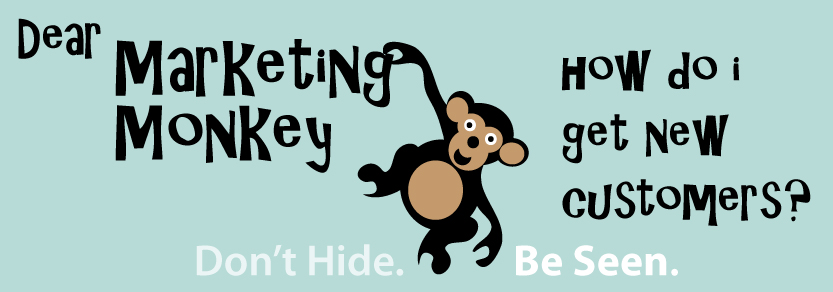

No comments:
Post a Comment